Editor's review
You might have often faced difficulty when you need to convert any PDF file to word document or vice-versa. But now you are not required to worry about it as we have a smart way for you to achieve this. Smart PDF Creator Pro 3.1 makes it easy for you to convert the document either ways as you desire. It supports the conversion of different format files DOC, HTML, XLS, JPEG, RTF, TXT and TIFF to and from PDF format file.
Smart PDF Creator Pro 3.1 software has a decent appearance with sleek contours. It has the easy options that are set on the screen for converting to PDF or from PDF. You can do the conversion with more than one file; you just need to add the files; by browsing and selecting. Then make the selection for the output format to PDF or Word, etc. When you`re done with it, then you need to select the destination folder for the output folder. You can select other folder than the set default one. While you convert from PDF to Word you get the page view on the right side. You can see how the pages would appear in the different format. You can change the ‘Advanced Settings’ for both types of conversions. When you’re doing the conversion to PDF file you can set the Description, enable password security, and set the page mode for the output file. When having it from PDF to any other format then you can set the properties related top the chosen format. When you`re done with the selection then you can click on `Convert` and the process bar would show the level of progress.
Smart PDF Creator Pro 3.1 has been rated at 4 rating points for the efficiency it works with and the easy features that it presents to the user. Its well defined options and capacity to enable password security and well thought out option given in the advanced settings stand the software in good stead.


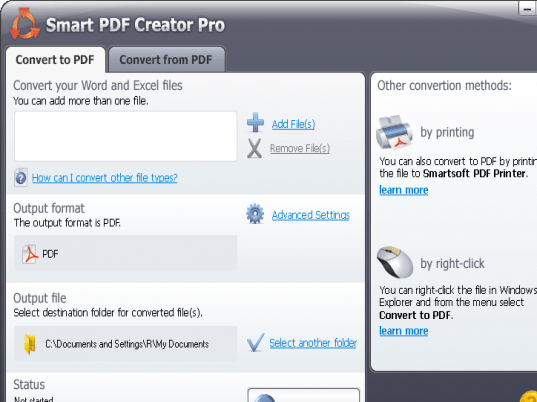
User comments